

The Railway Recruitment Board (RRB) has started the facility for the candidates to select their RRB, exam trade and Confirmation/Modification of Bank Account Details for Application Fee Refund. This activity has been started from September 22, 2018, and it will end on October 01, 2018.
As per the Employment Notice published by the Board for CEN-01/2018, the candidates who have appeared in the First Stage CBT, the exam fee of Rs. 250/- paid by them through online payment (Debit Card, Credit Card and Net Banking) will be refunded duly deducting bank charges to the same account from which the online payment was made.
This fee concession is only applicable to the candidates who belong to SC/ ST/ Ex-Serviceman/ PWD/ Female/ Transgender/ Minorities/ Economically backward class.
The candidates will get the refund of the application fee only. Those who paid Rs. 250/- for editing details in the Application Form will not get any refund on the modification fee.
The candidates who have made payment of Rs. 250/- through SBI Challan or Post office Challan Mode should provide details of the beneficiary account in which they would like to receive the refund viz. Beneficiary name, Bank name, Account Number and IFSC Code.
To get the refund, the candidates need to visit the official website of the RRB. Then click on the link which says “RRB wise Post Preference (ALP & Technicians) “. Then the candidates need to read the instructions given on the page very carefully. Tick on the declaration terms and then log in by entering details such as Registration ID and Date of birth. Click on the Login button to submit the details.
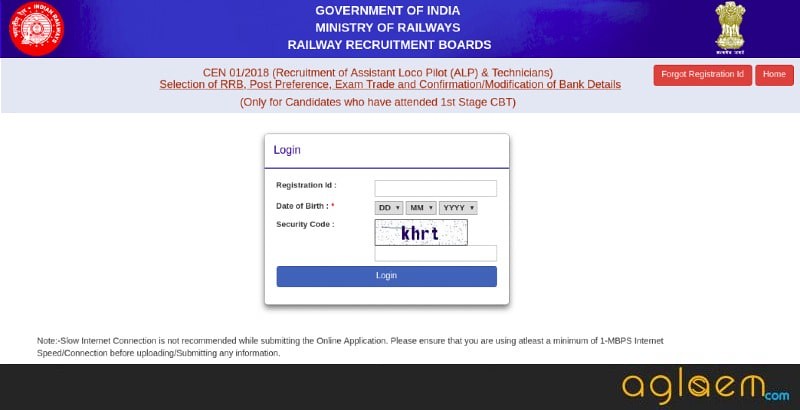
Next, the candidates need to choose the RRB, Post and Exam Trade, after which they can confirm/ Modify the bank details through which they desire to receive the refund of Exam fee as applicable.
In case of modification of bank details, the candidates should click on the ‘Modify’ button under Bank Details. An OTP will be sent to their registered mobile number, which has to be entered in the space provided and click on ‘Validate OTP’. Thereafter, new bank account details can be furnished.
However, to confirm the Bank details, the candidates need to check the Bank details given by the candidates in their online application as displayed and then click on the ‘Confirm’ button.
Furthermore, those candidates who have not furnished the Bank details in their online application can add their bank details now. Simply, click on the “Add” button in the Bank Details page and enter the necessary bank information as required.
The candidates should not the refund of the Application Fee is only applicable to only those candidates who have attended the First stage of the Computer-based test for RRB ALP Recruitment 2018 and belong to the reserved category.